 on the toolbar to view or edit all properties.
on the toolbar to view or edit all properties. to open a new viewer window.
to open a new viewer window.|
|
|
|
|
BlueCielo Meridian Enterprise 2012 User's Guide | BlueCielo ECM Solutions |
Application Integration is the name for the lightweight Meridian client application that you can use from within almost every Windows application to access documents stored in Meridian vaults.
Application Integration is designed primarily to help you find documents, open them for editing, save them, and route them in workflows. The Application Integration window looks and works very similar to PowerUser except that Application Integration:
 on the toolbar to view or edit all properties.
on the toolbar to view or edit all properties. to open a new viewer window.
to open a new viewer window.Otherwise, you can perform many of the same tasks with Application Integration that you can with PowerUser, but conveniently from within your favorite editing applications. Most tasks work the same from both Application Integration and PowerUser. For information on performing common document management tasks with Application Integration, see the topics elsewhere in this guide.
When Application Integration is installed on your computer and you select any commands such as Open, Save, or Save As, you will see one of two things:
 in the toolbar. If you click the vault button, the Application Integration window appears, similar to the following figure.
in the toolbar. If you click the vault button, the Application Integration window appears, similar to the following figure.
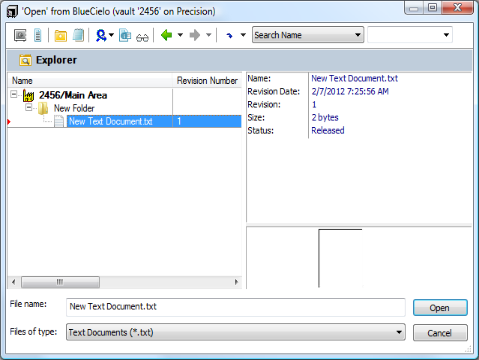
The Application Integration window can be opened from within any application that uses standard Windows file browser dialogs (and can therefore display the vault button) for its commands.
Related concepts
About the Meridian desktop application
Understanding the Office Client
Related tasks
Setting Application Integration options
|
Copyright © 2000-2012 BlueCielo ECM Solutions |